20 Smart Upgrades to Improve Your Work-from-Home Setup
Working from home has its perks—no commute, flexible hours, and the ability to set up a workspace that fits your needs. But without the right setup, distractions, discomfort, and disorganization can get in the way of productivity. Whether you’re tackling daily tasks from a dedicated home office or still working from your couch, these simple upgrades can improve focus, efficiency, and comfort.
Organizing Your Workspace for Maximum Efficiency
1. Desk Shelf
Keeping your desk clutter-free is easier with an adjustable wooden shelf. It adds extra storage for office supplies, books, or a touch of décor that makes your space feel more inviting.
2. Wall-Mounted Organizer
If paperwork is piling up, a hanging file organizer can help. Assign each folder a different category—bills, work documents, personal notes—so everything is easy to find when needed.
3. Dry-Erase Whiteboard
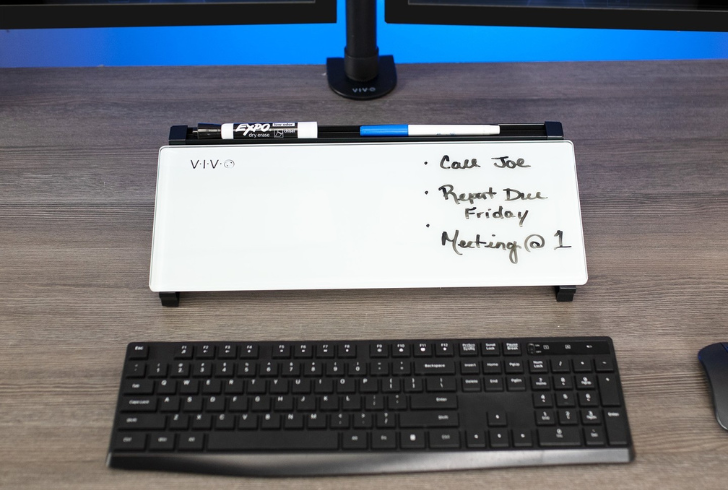
Instagram | vivo_us | Keep track of tasks and reminders effortlessly with a desktop whiteboard.
Sticky notes are handy, but they pile up fast. A desktop whiteboard lets you jot down important reminders, to-do lists, or quick ideas without wasting paper. Plus, it keeps everything in plain sight.
4. Standing Desk Converter
Switching between sitting and standing can help reduce fatigue and improve focus. A standing desk converter lets you adjust your workstation height without replacing your current desk.
Tools to Stay on Track and Focused
5. Rotating Timer
Staying on task can be challenging when working remotely. A rotating timer lets you set blocks of time for focused work, helping to improve concentration. It also works as a reminder to take breaks—because stepping away from the screen now and then boosts productivity too.
6. Privacy Sign
Nothing disrupts a meeting faster than someone walking in unexpectedly. A simple privacy sign on your door makes it clear when you’re in a call, working on a deadline, or available for a quick chat.
7. Soundproofing Strip
If background noise is a problem, a door seal strip can help reduce distractions. It blocks sound from neighboring rooms, making it easier to focus without constant interruptions.
Tech Upgrades for a Better Work Experience
8. Multi-Port Wall Charger
With phones, laptops, and wireless accessories, keeping everything charged can be a hassle. A wall charger with extra outlets and USB ports ensures your devices stay powered throughout the day.
9. Cooling Pad for Your Laptop
If your laptop tends to overheat, a USB-powered cooling pad can help. It prevents slowdowns and loud fan noises, keeping your device running smoothly even during long work sessions.
10. Wireless Keyboard and Mouse
Typing on a laptop keyboard for hours isn’t ideal. A separate keyboard and mouse provide a more comfortable setup, reducing strain on your hands and wrists.
11. Clip-On Ring Light
Good lighting is key for professional video calls. A ring light ensures even illumination, eliminating shadows and making on-screen appearances clearer and more polished.
12. Blue Light Blocking Screen Protector
Staring at screens all day can cause eye strain. A screen protector with blue light filtering technology reduces glare and minimizes fatigue, making long work hours more comfortable.
Comfort Essentials for Long Work Hours
13. Memory Foam Seat Cushion
Sitting for long hours can cause discomfort. A memory foam cushion offers extra support, reducing strain on the lower back and improving posture for a more comfortable workday.
14. Footrest
If your feet don’t rest flat on the floor, a footrest can make a big difference. It promotes better circulation and keeps your legs comfortable, especially during long meetings.
15. Two-Tier Folding Desk
Not everyone has the space for a full office setup. A two-tier foldable desk provides a designated workspace while being compact enough to store away when not in use.
16. Lap Desk
For those who prefer working from a couch or bed, a lap desk provides a stable surface, complete with a wrist rest, mouse pad, and slots for phones or tablets. This ensures better posture and convenience even without a traditional desk.
Making Your Workday More Enjoyable
17. Cold Brew Maker

Instagram | vincihousewares | Invest in a cold brew maker and enjoy the luxury of homemade iced coffee.
Instead of running to a coffee shop mid-day, a cold brew maker lets you prepare refreshing iced coffee right at home. It’s an easy way to stay energized without interrupting your workflow.
18. Daily Planner
A structured workday improves productivity. A daily planner helps track meetings, deadlines, and priorities, keeping everything organized in one place. Planning ahead ensures important tasks aren’t overlooked.
19. Outdoor Work Umbrella
Working outdoors is refreshing, but screen glare and overheating devices can be challenging. A work-friendly umbrella with UV protection provides shade, making it easier to read screens and stay comfortable while working outside.
20. Smart Mug Warmer
Constantly reheating coffee or tea can be distracting. A smart mug warmer keeps your drink at the perfect temperature, so you can enjoy it at your own pace without interruptions.
A few simple upgrades can turn your WFH setup into a more organized, comfortable, and productive space. Whether you’re looking for better organization, improved ergonomics, or tools to stay focused, these small changes can make a big impact on your daily routine.